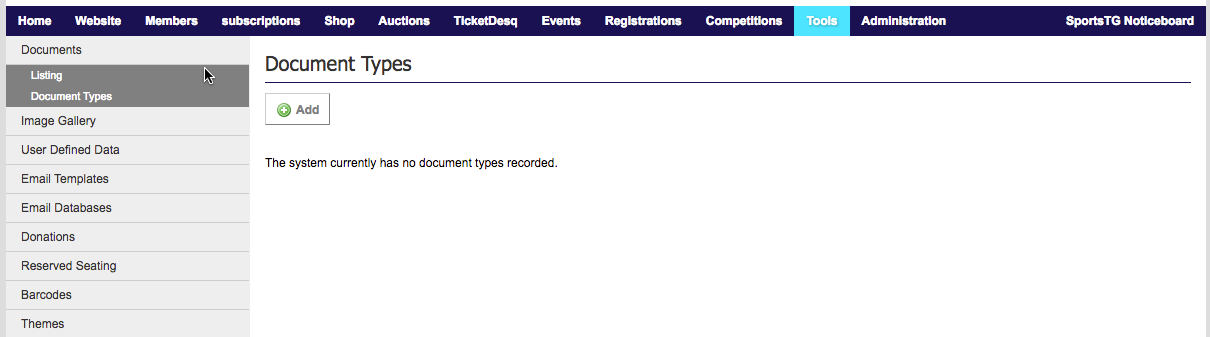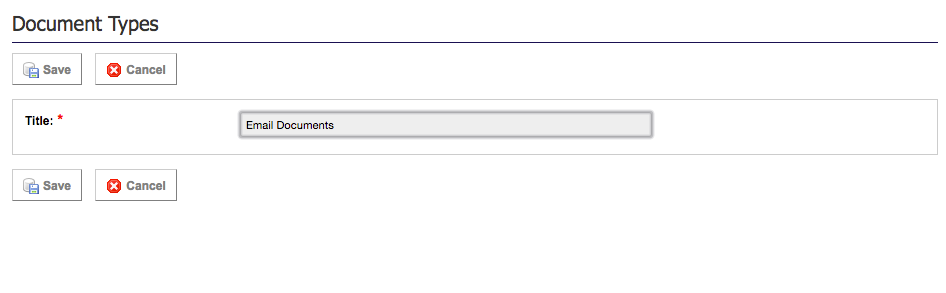Quick Steps: Go to Tools > Documents > Document Types > Add
Document Types enables the user to create filing system of all documents on the STG console.
| 1. Go to the menu Tools select Documents/Document Types.
|
Quick Steps: Go to Tools > Documents > Document Types > Add
Document Types enables the user to create filing system of all documents on the STG console.
| 1. Go to the menu Tools select Documents/Document Types.
|