If your Sports Competition is linked through to your Members, then you'll be able to select your members and add them as players to the teams within the competition.
Quick Steps: Go to Competitions > Competitions > Select Relevant Competition > Fixtures > View Relevant Round > Players > Edit > Select Relevant Member Group > Add Players
Adding Players to a Competition:1. Within the Management Console, select COMPETITIONS from the top menu, then COMPETITIONS from the left menu. 2. Select the relevant competition, then select FIXTURES from the left menu. 3. Find the team that you wish to add players to using the filters at the top to help. 4. Click the PLAYERS icon next to the team name. 6. Select a Member Group from the dropdown menu at the top of the page to help sort the players visible. 7. Click ADD MEMBER next to the player you wish to add to the team. |
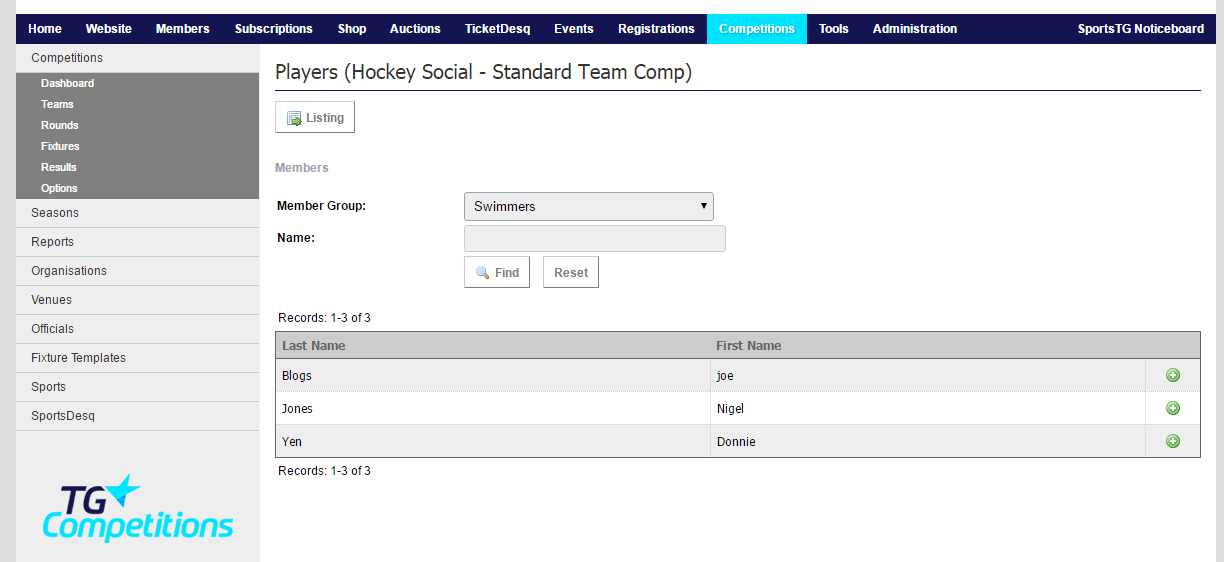
Please Note: Members must have an Active Status in order to be added
Players can also be updated via the front-end by administrators. This allows team administrators to update and amend their team sheet as required