Quick Steps: Shop > Products > Products
The Shop system allows you to categorise products based upon the gender that they are applicable to. This is then used in the Gift Finder to allow customers to filter items by price and gender.
1. Within the Management Console, select Shop from the top menu, then Products from the left menu.
2. Select Products from the expanded left menu. 3. Click on Edit next to the product that you wish to set up the gender for.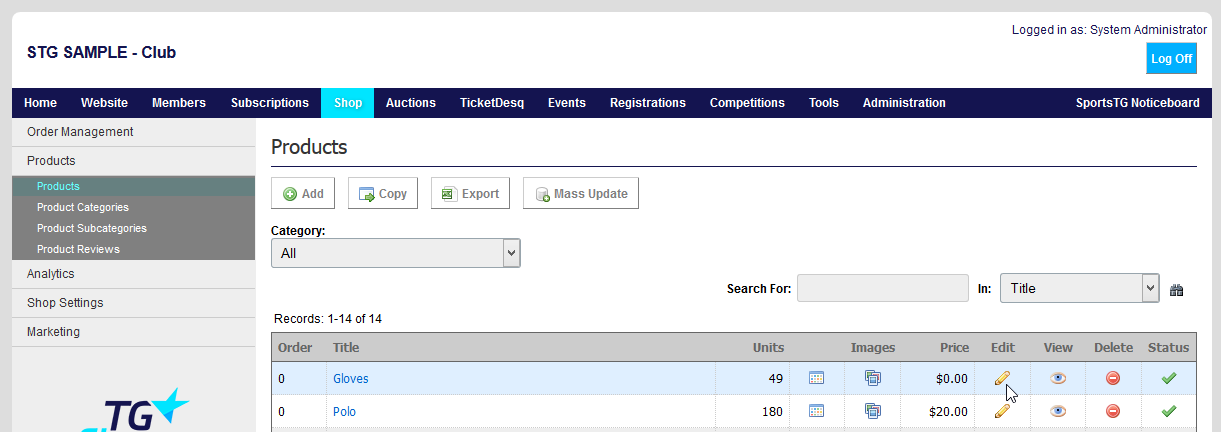 4. Go to the Other Information tab.
4. Go to the Other Information tab.
5. Set the appropriate Gender
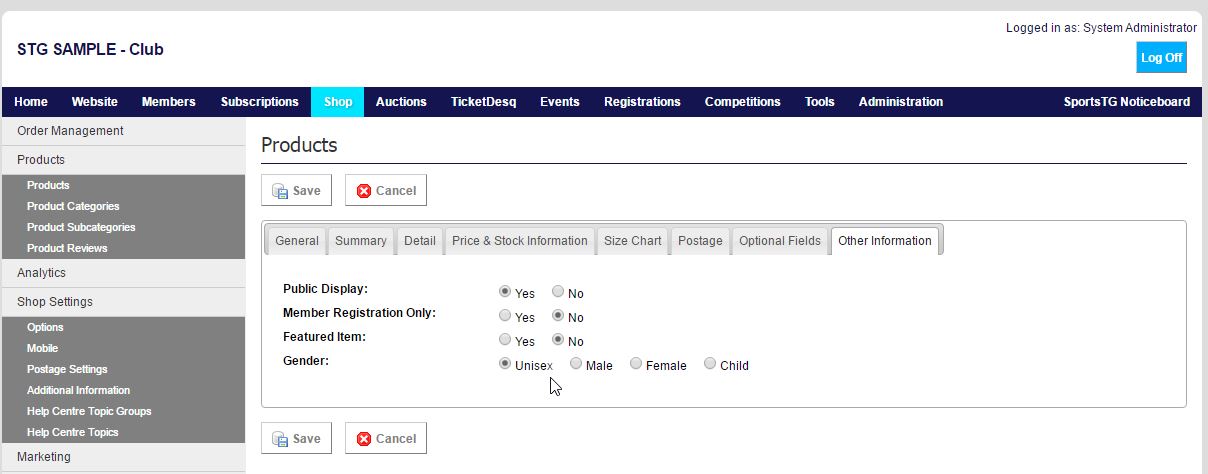
6. Click Save.
Note: Categorising your products by Gender will allow customers to search using the Gift Finder and find only products that are applicable for the person that they are buying for.