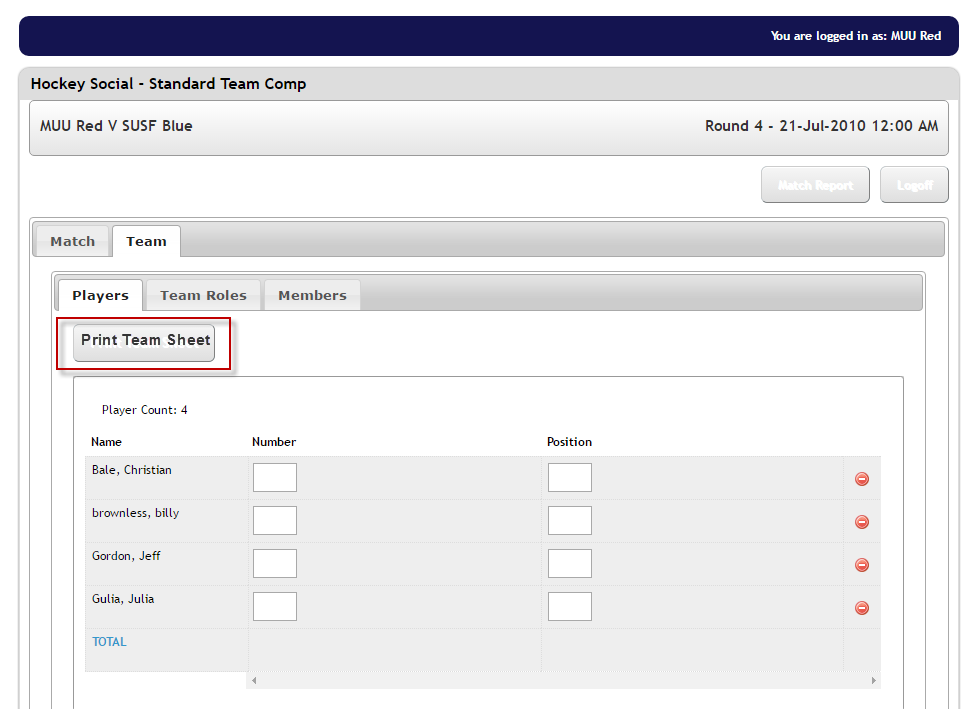Quick Steps: Go to Competitions > Select Relevant Competition > Fixtures > Enter Results > Login > Team > Players > Print Team Sheet
Once a team administrator has added their team into the Fixture, they can then print a team sheet that allows players to sign in their attendance at the match.
Printing a Team Sheet
1. Within COMPETITIONS, select the competition that you are administering. 2. Select FIXTURES and then the upcoming round. 3. Click the ENTER RESULTS icon next to the relevant fixture. 4. Enter your Username and password to log into the administration area. 5. Select TEAM, and then PLAYERS. 6. Select PRINT TEAM SHEETTeam sheets allow you to keep a record of who has attended matches by creating a PDF that can be printed and placed in team administrator folders to allow players to sign off their attendance at the match.