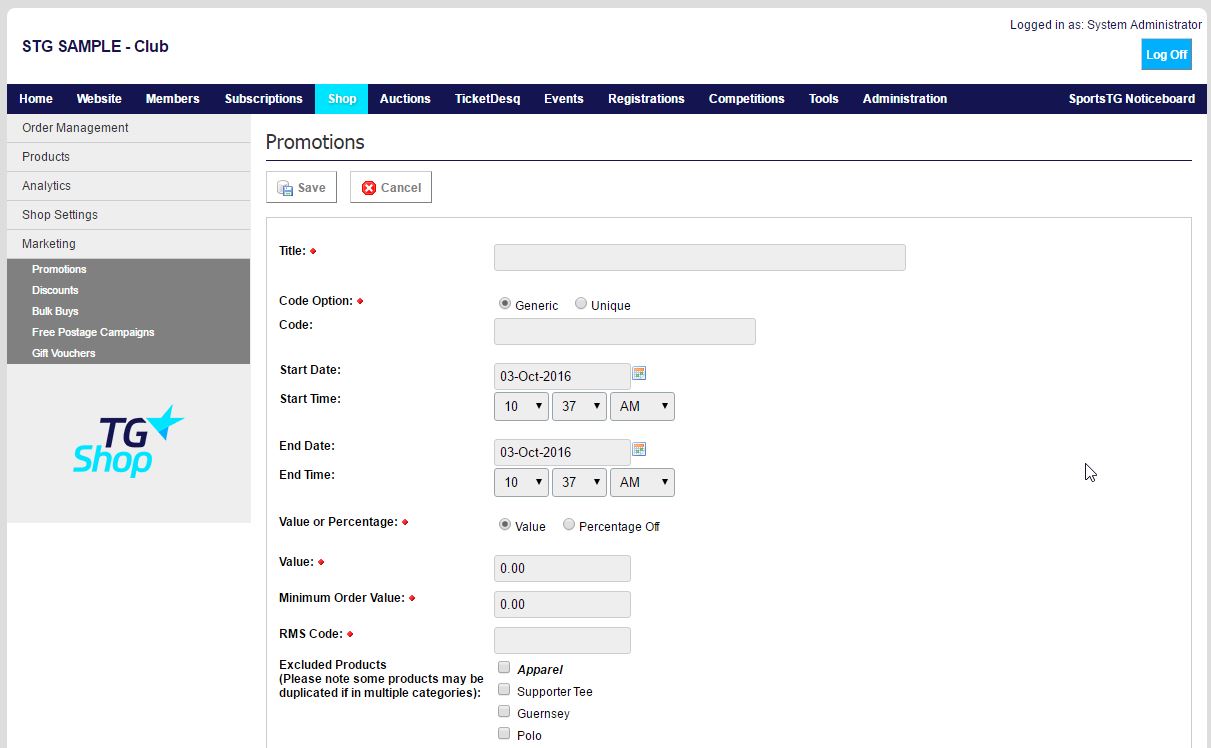Quick Steps: Shop > Marketing > Promotions
Promotions will allow you to create promotional codes to distribute to members, customers or suppliers. These codes will apply a dollar discount to an order and can be applicable to any product or limited to a specific one.
1. Within the Management Console, select Shop from the top menu, then Marketing from the left menu. 2. Select Promotions from the expanded left menu. 3. Click on Add at the top of the screen, then complete the information for the promotion, as below:- Code Option - whether the Code will be generic, used by all, or unique and set up a series of codes.
- Excluded Products - A list of all Product Categories and Products will be listed, you have the ability to exclude any products that you do not wish to apply the discount to. If no products are selected to be excluded, the promotion will apply to all products.
- Minimum Order Value - The minimum spend amount required in order to receive the discount
- Value - The discount amount that will be applied to an order when the code is entered
- Date Range - Control the time-frame for which the promotional code can be used for.