When setting up a sport, you are able to set up standard player statistics and competition administrators are then able to enter these into the Management Console through the Results area. This allows administrators to track individual player achievements as well as team ones.
Quick Steps: Go to Competitions > Competitions > Select the relevant competition > Results > View relevant round > Players > Edit
Adding PLAYER STATISTIC INFORMATION:1. Within the Management Console, select COMPETITIONS from the top menu, then COMPETITIONS from the left menu. 2. Select the relevant competition from the listing, then RESULTS from the expanded left menu. 3. Click the VIEW icon next to the relevant match. 4. Go to the PLAYERS tab. 6. Select EDIT on the page. 7. Next to each player's name you can then enter their Position and Number, as well as enter their match statistics based on the Player Statistics available for that sport. 8. Click SAVE |
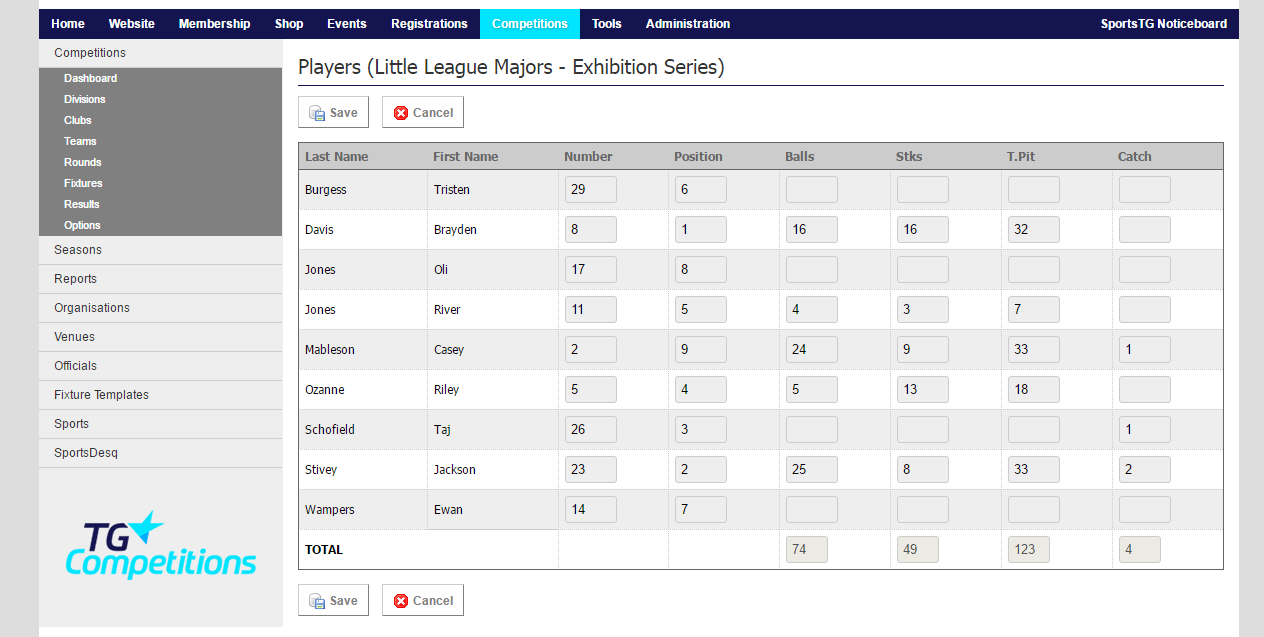
Player Statistics can also be added by Team Administrators through the Sports Portal. Competition Administrators can then ensure that the information has been correctly entered and update if required