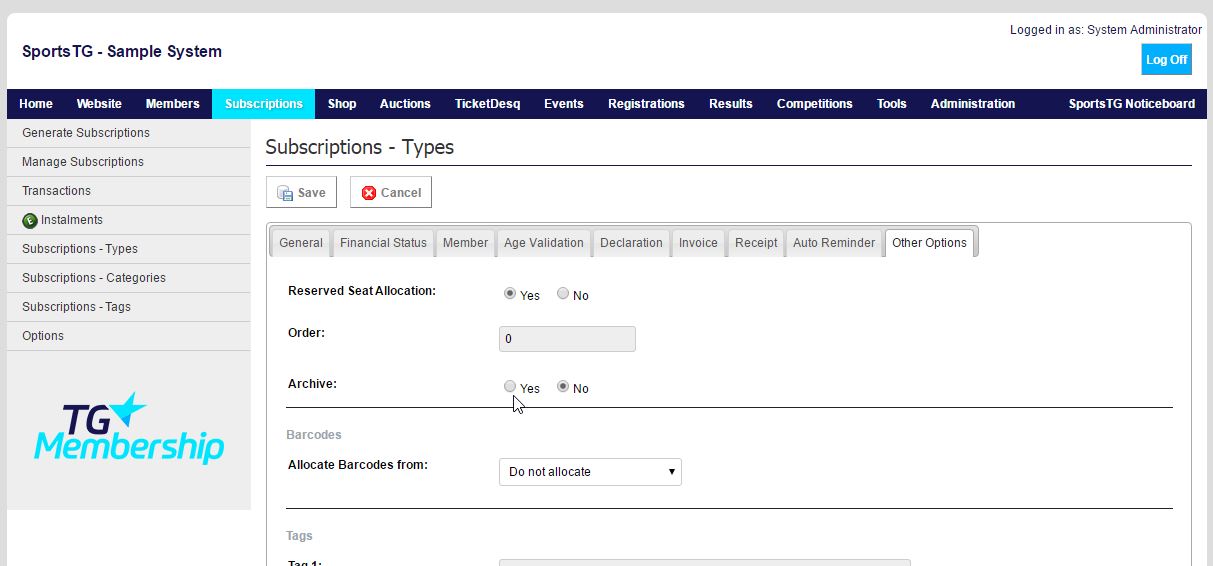Quick Steps: Subscriptions > Subscription Types > Edit > Other Options > Archive
Sometimes you'll have Subscription Types that are no longer valid for members. To avoid errors in Member Profiles, you can Archive these Subscription Types so that they are no longer available for use, but so that you don't have to edit every member who is currently registered via that subscription type to update their membership.
1. Within the Management Console, select Subscriptions from the top menu, then Subscriptions Types from the left menu.
2. Select Edit next to the Subscription Type that you wish to archive.3. Go to the Other Options tab.
4. Select Yes next to Archive.