Quick Steps: Shop > Shop Settings > Options > Shop Options
1. Login to the console, and select Shop from the top menu
2. Select Shop Settings from expanded left menu, then Options
3. Click Edit, then Shop Options from the tabs across the section
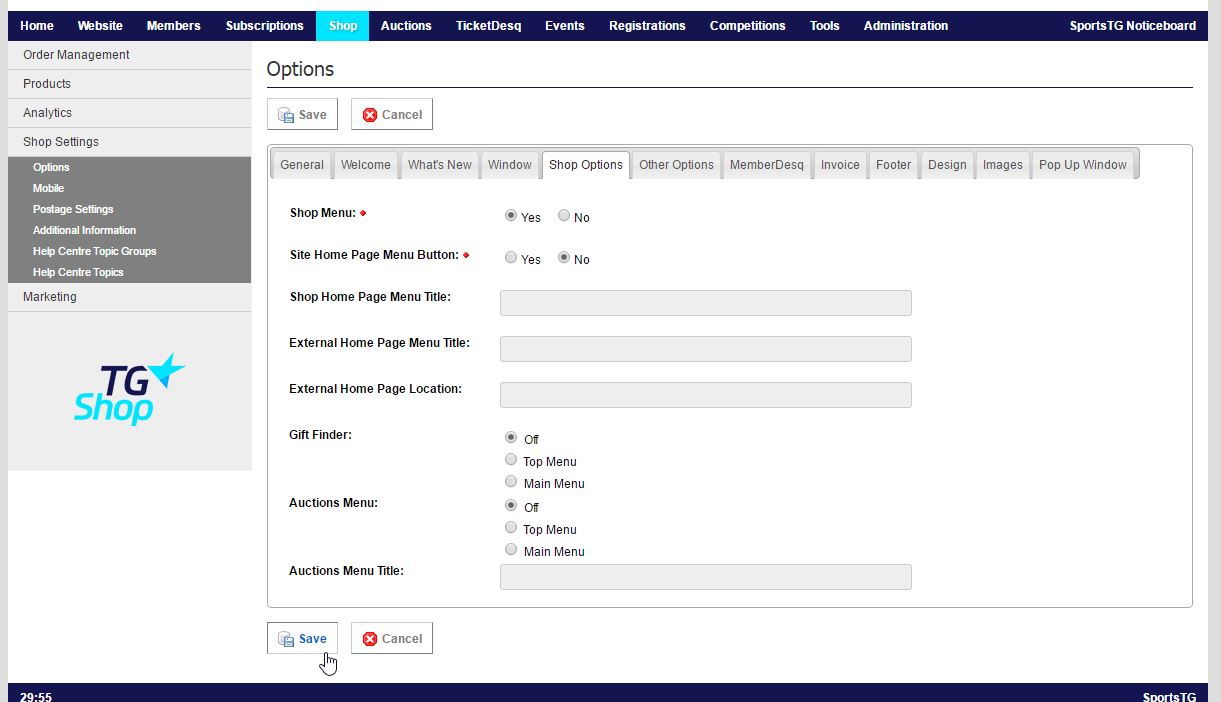
- Shop Menu: Must be changed to “Yes” so that the customer can view the shopping cart, member profile and search menu options.
- Shop Home Page Menu Button: “Yes” creates a menu option for the Shop Home Page
- Shop Home Page Menu Title: The text on the menu for the above option
- External Home Page Menu Title: The text in a menu option to an external site
- External Home Page Location: The web address of the external site (eg. www.google.com)