Quick Steps: Tools > Finder > Questions
This step is to be actioned at the highest tier, whether a National or State entity. This step creates questions for the below clubs to answers, so that prospective members know a little about the club they wish to join.
1. Login to the console, and go to the Tools menu
2. From the left hand menu select Finder
3. Select Questions from the expanded menu, and click Add
4. Select the Question Type for the question to be asked
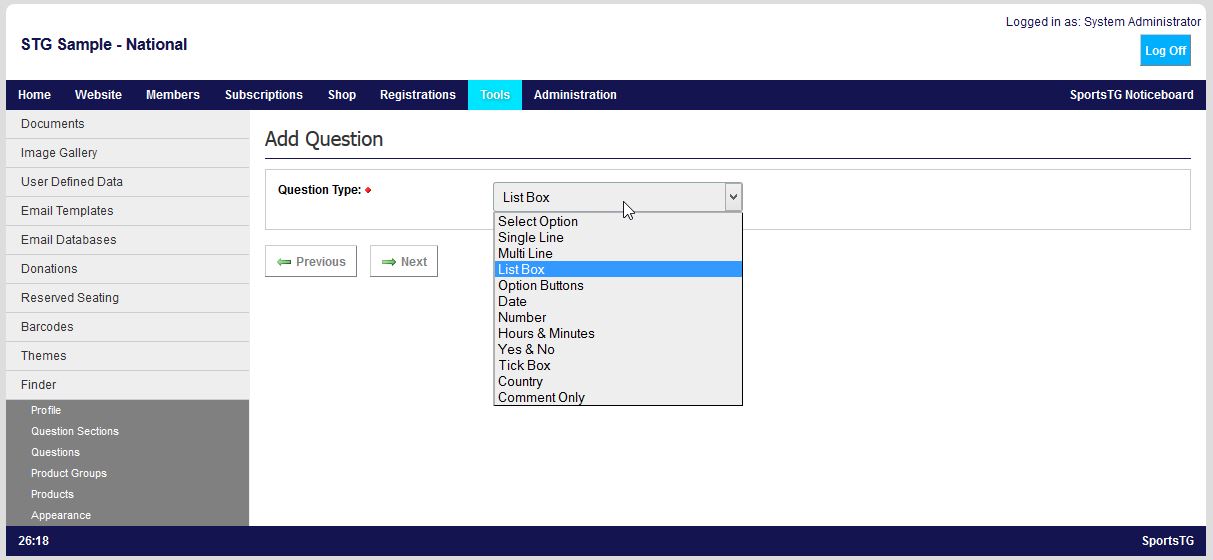
5. Click Next
6. Dependent on the type of question selected, fill in the relevant fields. Where a List Box or Option Buttons has been selected, the Option List should have each option separated by a comma (,) with no spaces.

7. Click Save