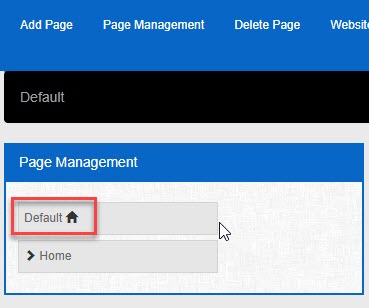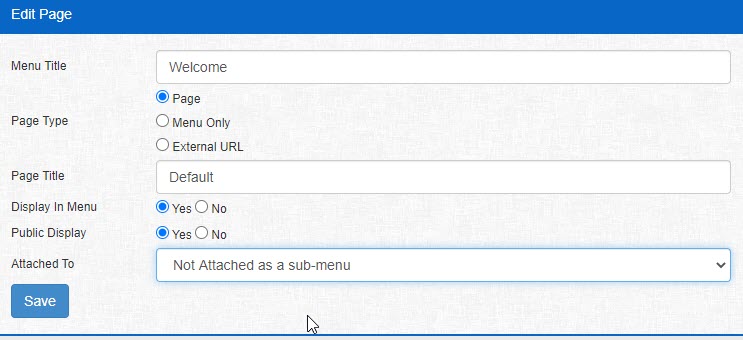This article relates to Site 2.0
Quick Steps: Website > Front End Websit > Page Management > Default > Save
1. To start building your website log in to the SportsTG console at https://console.sportstg.com/
2. Click on WEBSITE, then click on the icon following icon ![]()
![]()
3. Click PAGE MANAGEMENT from the top menu

4. Click on DEFAULT, then an EDIT PAGE box will appear. Fill in PAGE TITLE and MENU TITLE, then click SAVE