Quick Steps: Members > Member Types > Transfer > Select the "From Member Type" and "To Member Type" > Transfer
Transferring members from one Member Type to another allows you to move junior members from one age group to the next from year to year, or to make easy movements if you change your membership structure.
1. Within the Management Console, select Members from the top menu, then Member Types from the left menu.2. Click Transfer at the top of the page.
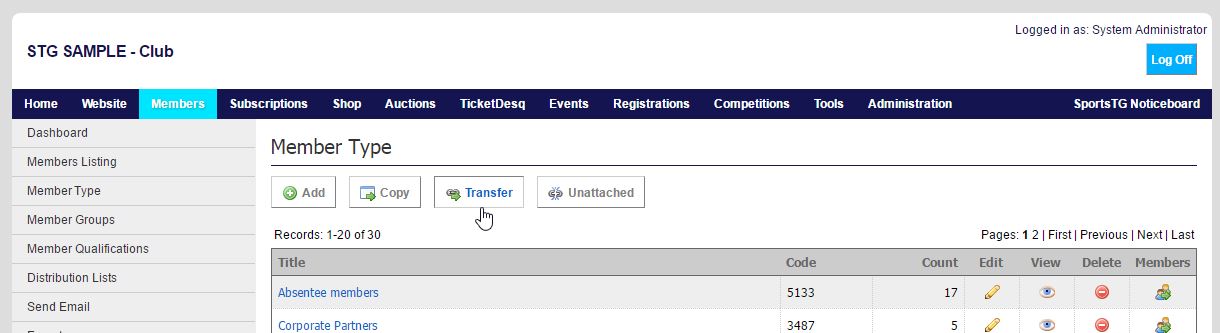
4. Select the To Member Type, that is the Member Type that you wish to transfer members into.
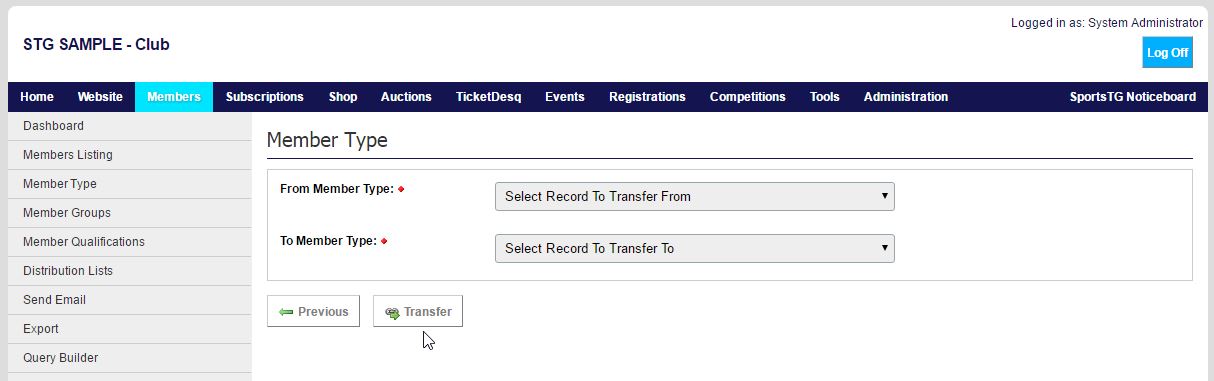
This will transfer all members that are in the From Member Type to the To Member Type, if you wish to make changes to only one or a few Members, then you should make changes to their Member Type/s in the individual Member's Member Detail page.
Please Note - if you are transferring member types at a higher tier the member type must be available at the lower level for the transfer to be successful