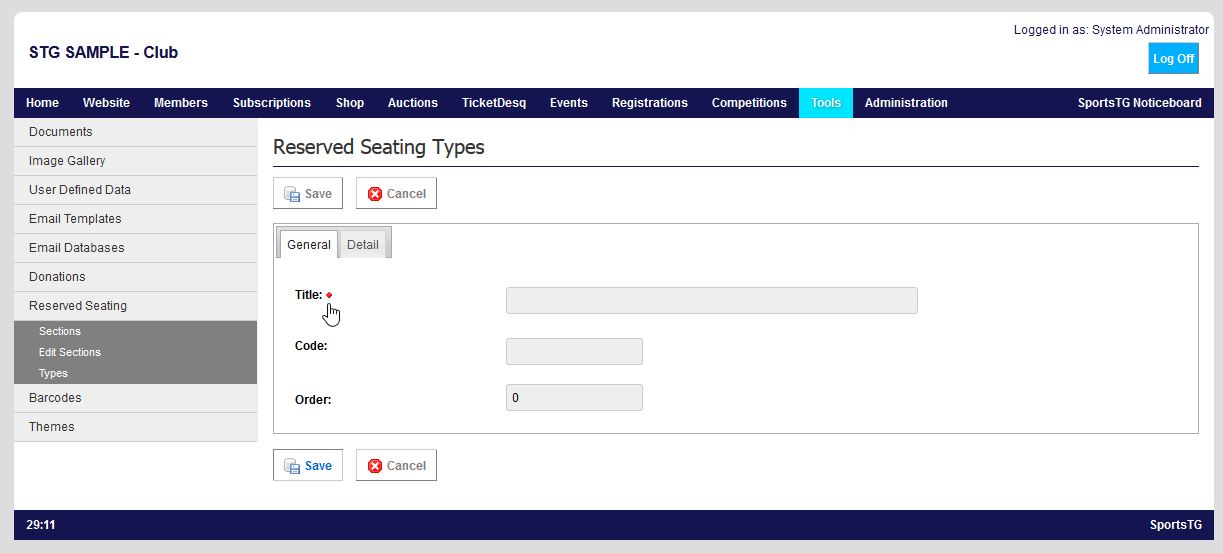Quick Steps: Tools > Reserved Seating > Types
When setting up Reserved Seating for your oragnisation, there may be multiple bays allocated to a membership category type or your organisation may have seating in different stadiums. In these cases, it may be beneficial to set up different Types to categorise the relevant seating bays.
1. Login to the console, and go to Tools, then Reserved Seating along the left hand menu
2. Select Types from the expanded menu
3. Select Add, and complete the relevant details. In this case the only required field is the Title field.