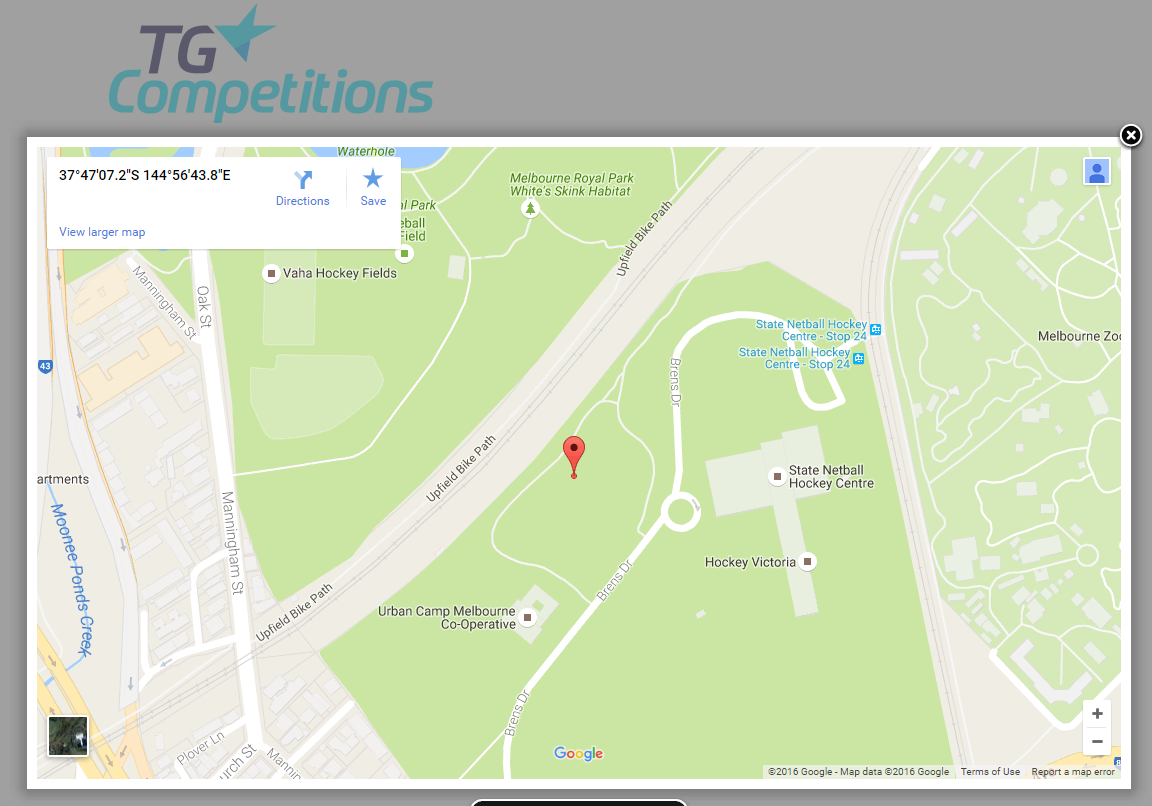Quick Steps: Go to Competitions > Select Relevant Competition > Fixtures > Venue Information
When viewing fixtures within the Sports Portal, competitors also have the ability to view further venue information, including a map to assist them in finding the venue.
Viewing a venue location
1. Go to the COMPETITIONS. 2. Select the relevant competition from the listing. This will display the fixtures for the competition.3. Click on VENUE INFORMATION (the map icon) next to the relevant fixture.
![]()
By clicking on the map icon, the location of the venue will appear on a Google maps popup.