Quick Steps: Shop > Marketing > Discounts
Discounts allow you to set up a sale and offer a percentage discount on products in your store. This allows you to run a sale without having to update the actual product and instead link the discount to the product for a specific amount of time.
1. Within the Management Console, select Shop from the top menu, then Marketing from the left menu.
2. Select Discounts from the expanded left menu. 3. Click on Add at the top of the screen, then complete the information for the promotion, as below:- Start and End Date and Time - set up both the Start Date and Time and the End Date and Time to set up a sale in advance and ensure that it starts and ends at the right time.
- Excluded Products - A list of all Product Categories and Products will be listed, you have the ability to exclude any products that you do not wish to apply the discount to. If no products are selected to be excluded, the discount will apply to all products.
- Member Percent - The discount for members if different to the standard discount.
- Percent - The percentage that will be taken off the product.
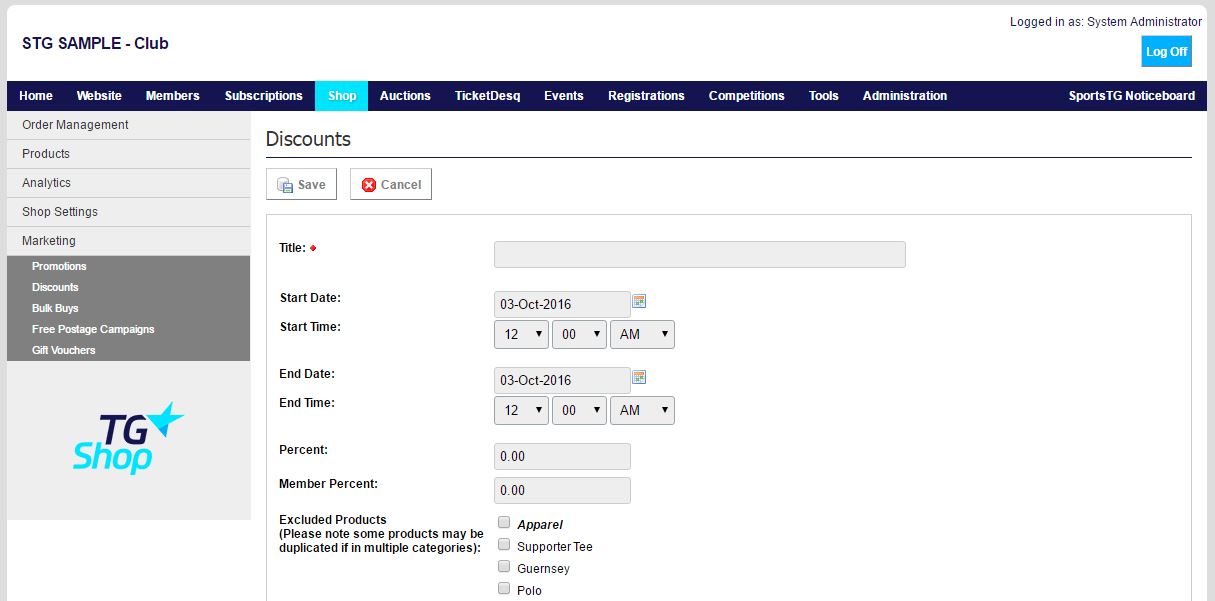
4. Once you have completed all relevant details for the discount, click Save.
5. Return to the Listing and update the status to Online.
Note: When setting up Discounts you are able to set these to be used on all products, or only on specific products. Use these to offer members or customers a discount on a specific product in your Shop store.