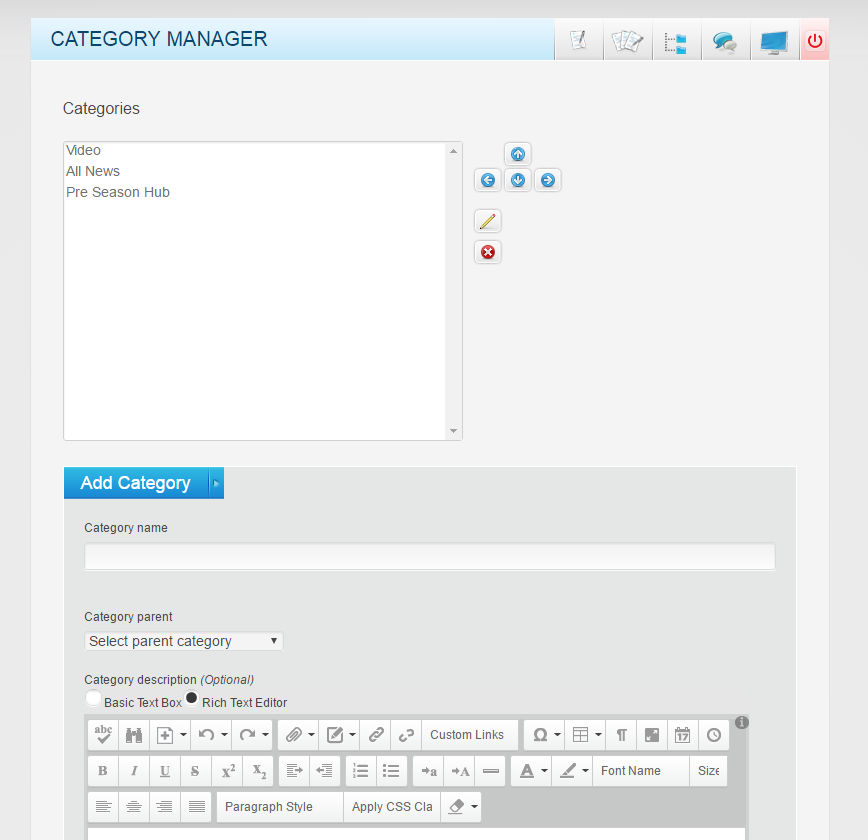Having categories for your news articles will allow you to have multiple news modules on different pages that only display certain articles and events
To create a new news category please follow the steps below
- The first step is to access your Article Manger
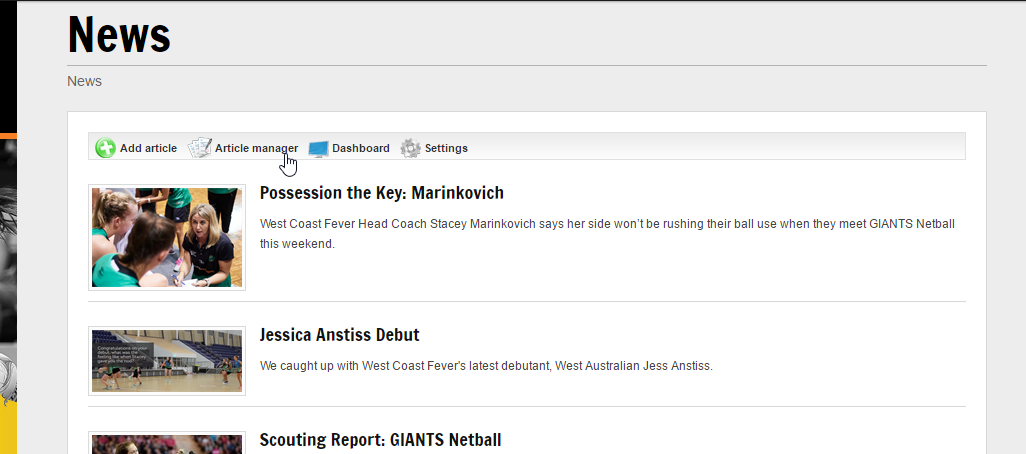
- We then need to access the Category Editor which is the third option along your Article Manager toolbar
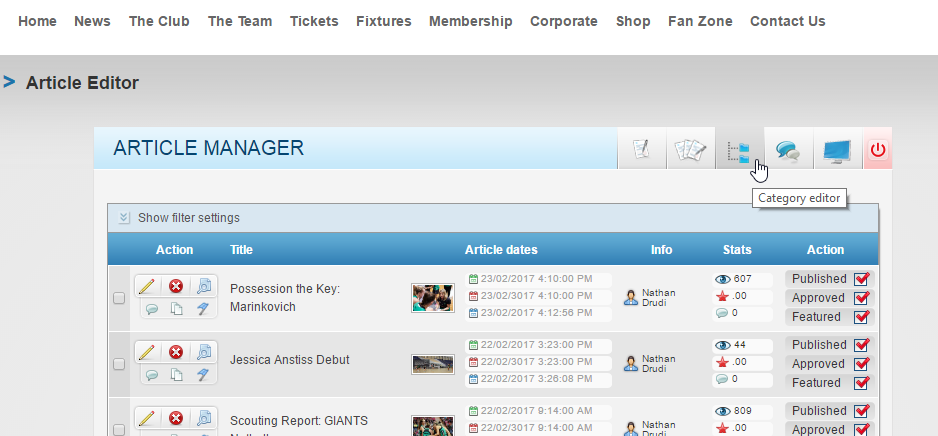
- From here simply scroll down the page and enter the new category details under the Add Category section. The only required field is the Category Name. You do not need to have a parent category, description or image added to any category in order for it to display