Quick Steps: Members > Member Types > View the Member Type > Member Group > Process
Member Groups can be used to assign members to additional groups or categories outside of their Member Type or Subscription Type. You can choose to assign all members from one Member Type to a specific Member Group.
1. Within the Management Console, select Members from the top menu, then Member Type from the left menu.2. Click View next to the Member Type that you want to add to the Member Group
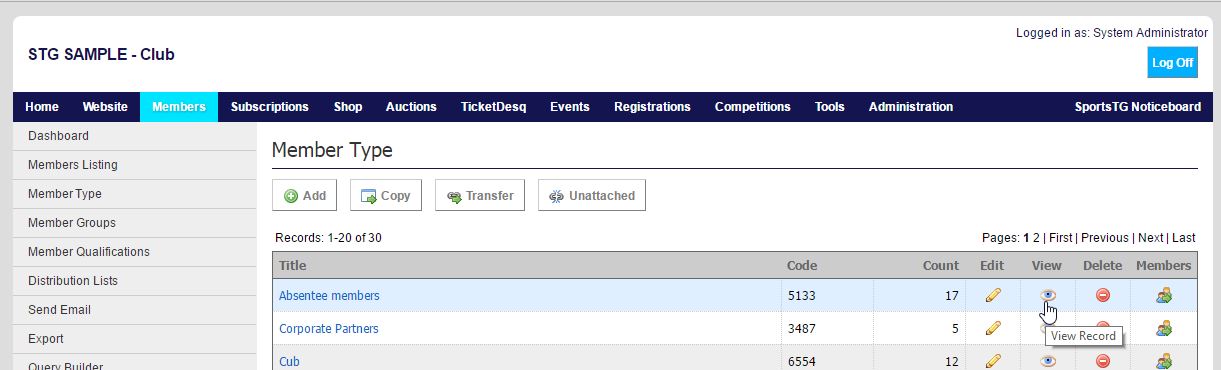
3. Select Member Group at the top of the page.
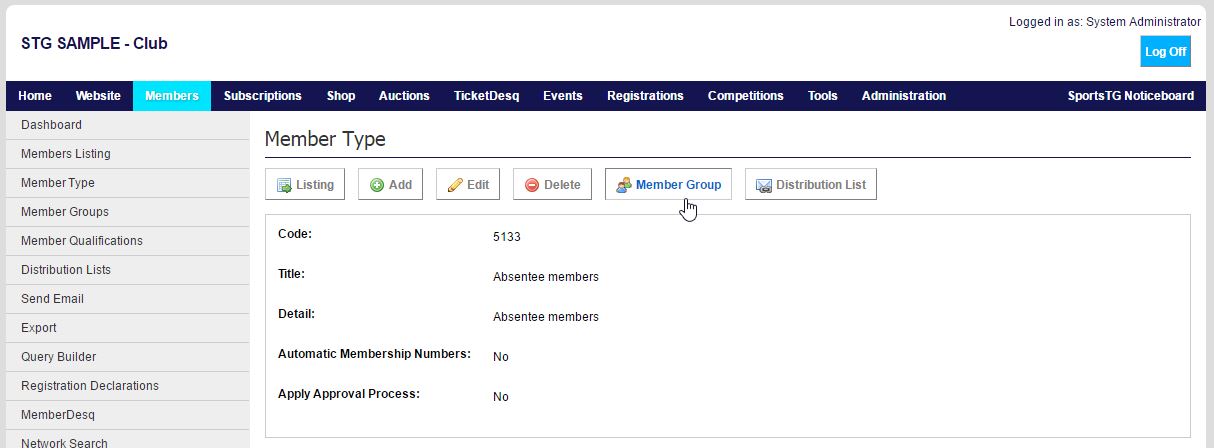
5. Click Process to add the members from the Member Type into the Member Group.
Note: This will add all members from the Member Type into the Member Group, if you only want to add some members from the Member Type to the group, use the Attach function in Member Groups.