This article relates to Site 2.0
Quick Steps: Website > Front End Website > Website Settings > Save
1. Login to the SportsTG console at https://console.sportstg.com/
2. Click on Website, then click on the House icon
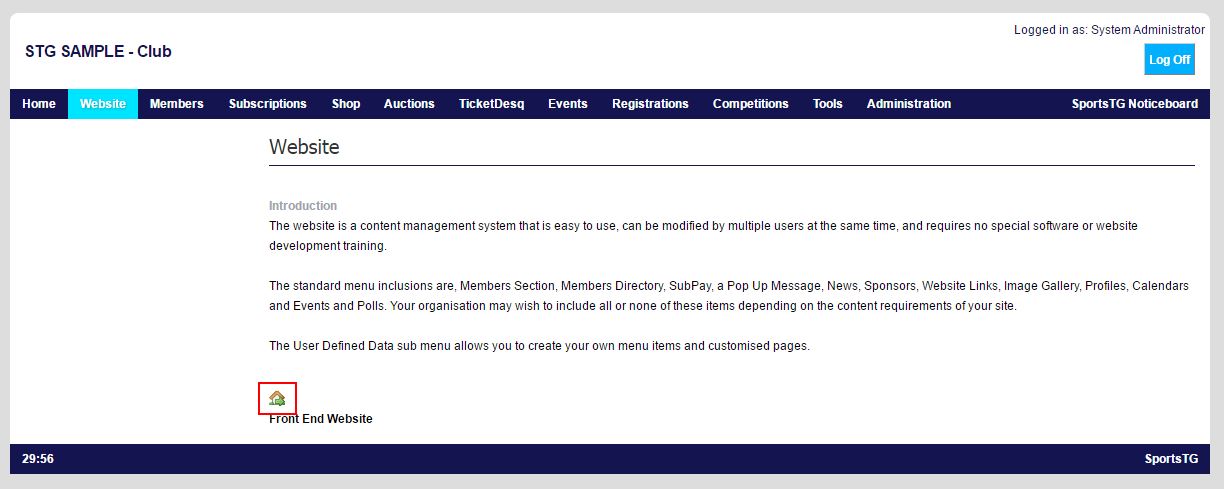
3. Click on Website Settings along the top menu;
4. Fill in the applicable information;
- Website Name: The name that will appear in the browser tab
- Website URL: The domain name that you have purchased
- Google Analytics: Enter your Google analytics tracking code
- Member Login page: This is if you would like pages that only can be accessed by Members
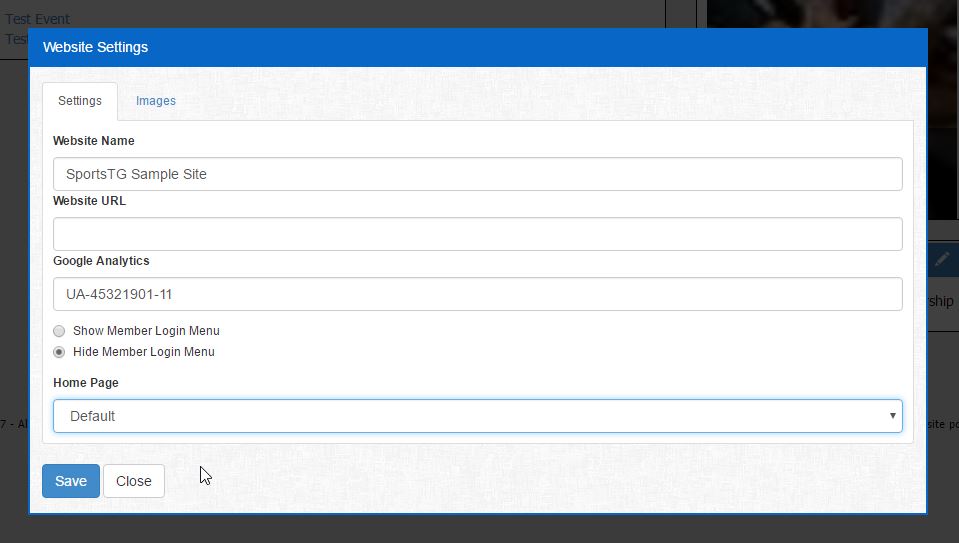
5. Click Save