Quick Steps: Tools > Finder > Question Sections
This step is to be actioned at the highest tier, whether a National or State entity. This create a category to house questions that prospective members may want to know about the club they wish to join.
1. Login to the console, and go to the Tools menu
2. From the left hand menu select Finder
3. Select Question Sections from the expanded menu, and click Add
4. Create a Title and Order (this will be the display order on your website), and any extra detail, if required
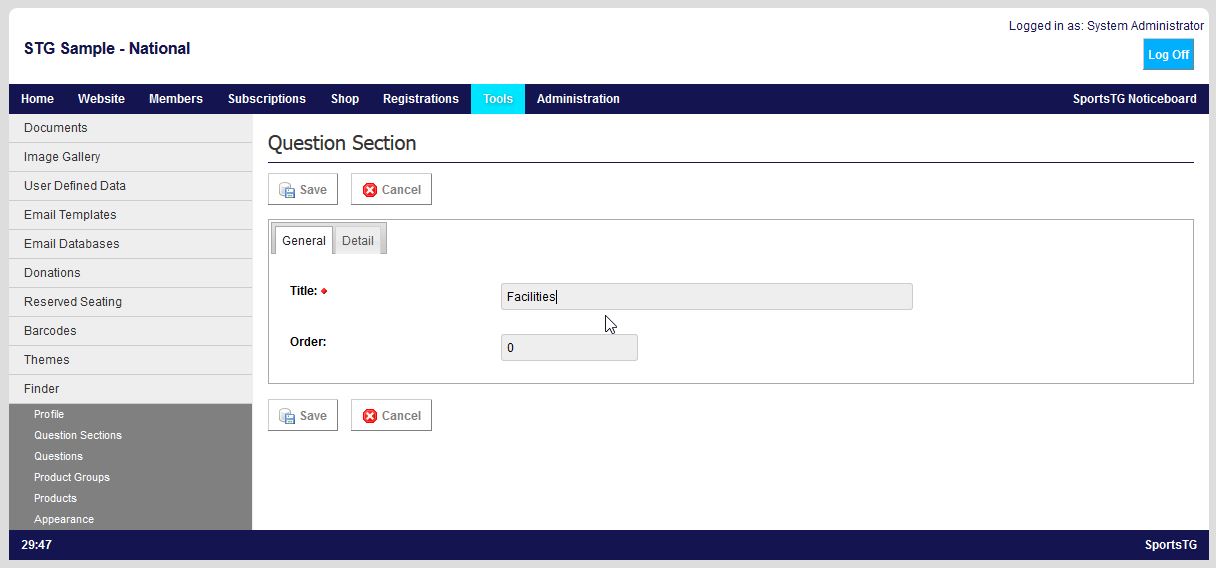
5. Click Save